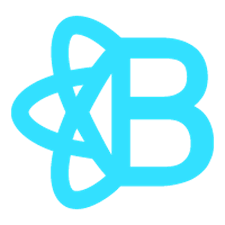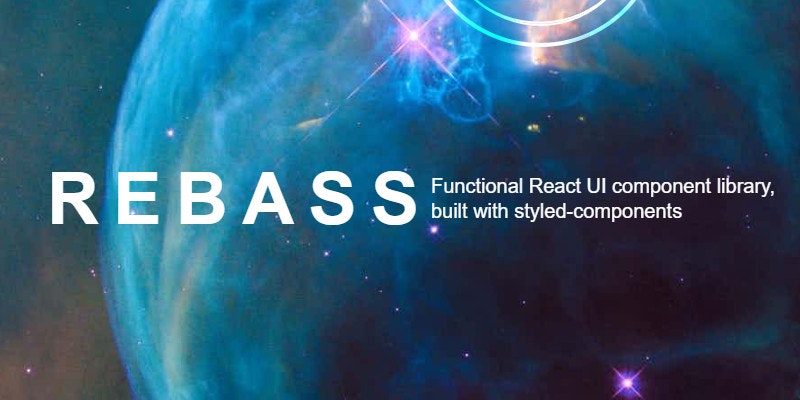5 UI Libraries to Use With React
Andreas Reiterer
28 Feb 2018
•
2 min read
If you’re a developer who – like me – is not a good designer or a CSS pro, you might know how troublesome it can be to put together the design for your React app. You spend a lot of time tinkering with the styles, but in the end, it just doesn’t look quite nice.
This is not only annoying, it’s demotivating … after all, you just want to have a good-looking app that is also responsive to support mobile devices. How hard can it possibly be?
If this sounds familiar to you, I can assure you’re definitely not alone.
Use UI Libraries to Style a React App
Styling a web app is a huge pain for many developers. Maybe that’s why there are so many UI libraries out there in the wild. Here are some examples of libraries for styling React apps for you to try out:
React-Bootstrap
You might already know the Bootstrap Framework. It helps you to create responsive grid layouts on your website and offers a whole lot of controls like buttons and form elements. React-Bootstrap offers the functionality of Bootstrap through handy-to-use React components.
**Website**: [https://react-bootstrap.github.io](https://react-bootstrap.github.io)
Semantic UI
Semantic focuses on making front-end development a better experience for developers. You can not only use it with React, but it also supports other frameworks like Angular or Ember.
**Website**: [https://semantic-ui.com/](https://react-bootstrap.github.io/)
Material-UI
If you want to build a React app that complies with Google’s Material Design, this might be worth a look. Material-UI provides a bunch of React components that you can use and customize for your app.
**Website**: [http://www.material-ui.com](http://www.material-ui.com)
Rebass
Rebass provides React components for primitive UI elements like grid layouts, buttons or boxes. It is built with [*styled-components*](https://www.styled-components.com/), which allows you to customize all the provided elements and use **real CSS** in your code.
**Website**: [http://jxnblk.com/rebass](http://jxnblk.com/rebass)
Atlaskit
Atlaskit is Atlassian’s (Jira, Confluence, Trello) official UI library and complies to their own Design Guidelines. It is also built with styled-components and provides a lot of customizable UI elements in form of React components.
**Website**: [https://bitbucket.org/atlassian/atlaskit-starter](https://bitbucket.org/atlassian/atlaskit-starter)
Get your hands dirty
All of the above-mentioned libraries are a bit different. The best way to find out which library actually suits your needs, or which one you’re the most comfortable with, is to try them out:
- Find a mini example project (e.g.: Build a static Twitter card component)
- Open your Code Editor of Choice
- Build the example project once with each of the above libraries
Spend some time with each of the libraries. You’ll soon see which library you’re the most comfortable with, or which one you like best. If you create the same project with each of them, you can directly compare the differences.
If you’re passionate about Front End development, check out the JavaScript Works job-board here!
WorksHub
Jobs
Locations
Articles
Ground Floor, Verse Building, 18 Brunswick Place, London, N1 6DZ
108 E 16th Street, New York, NY 10003
Subscribe to our newsletter
Join over 111,000 others and get access to exclusive content, job opportunities and more!