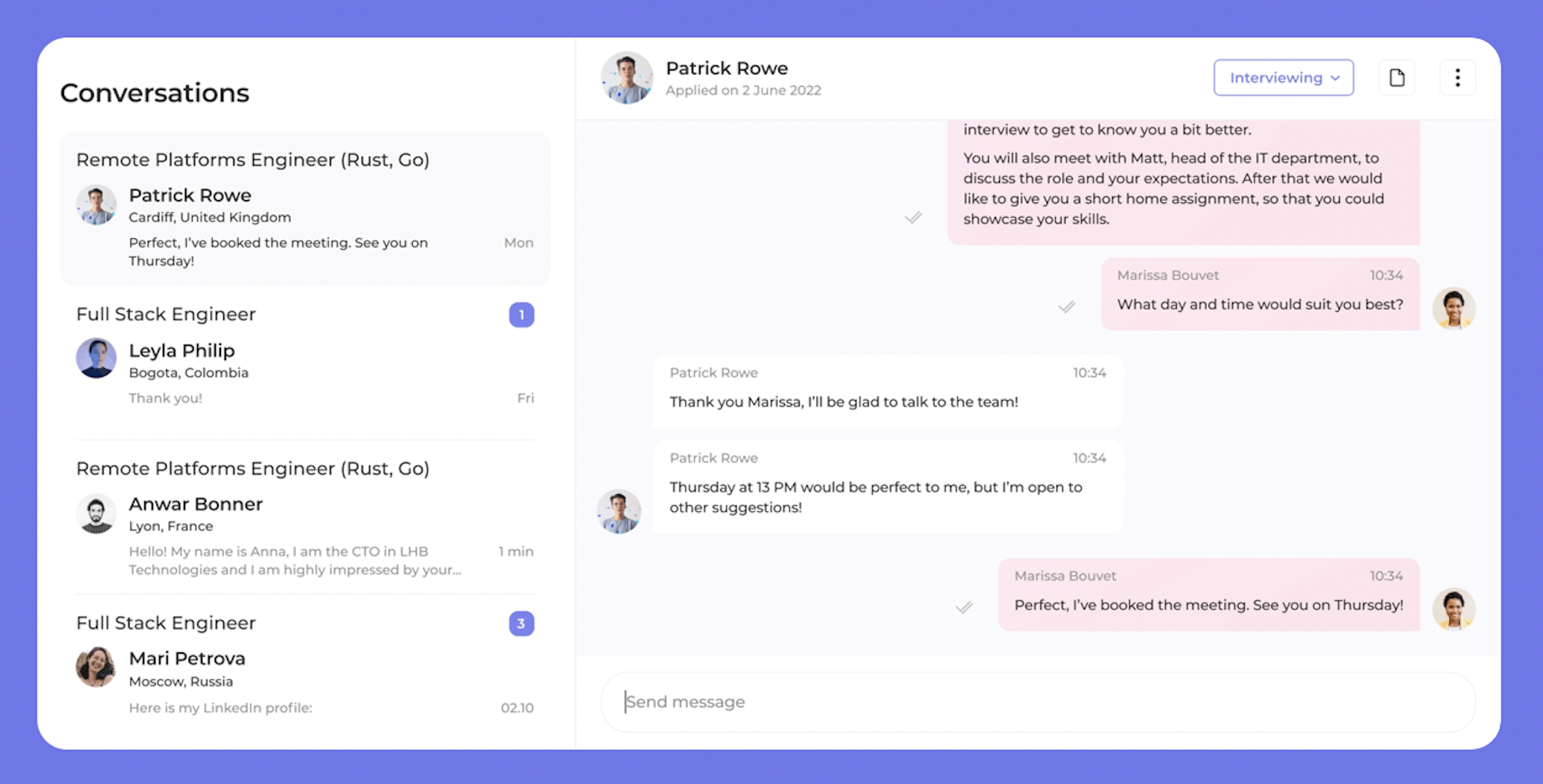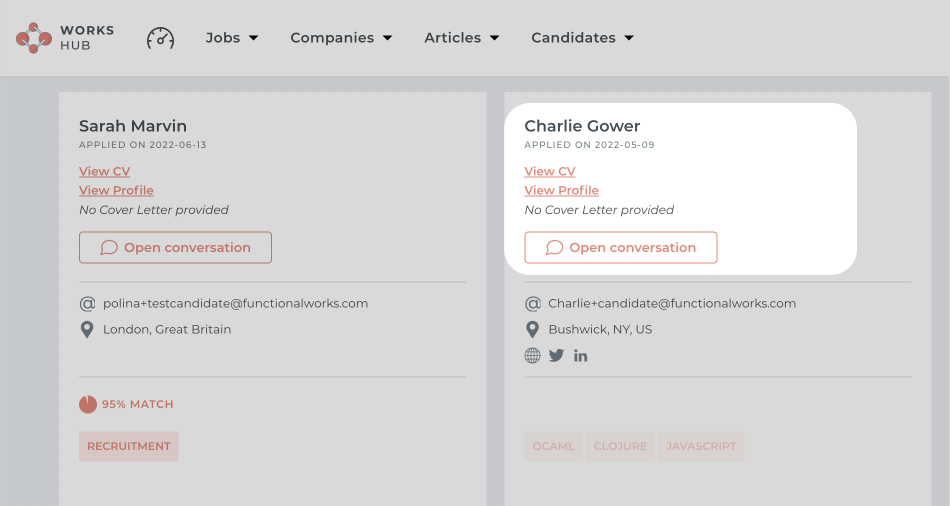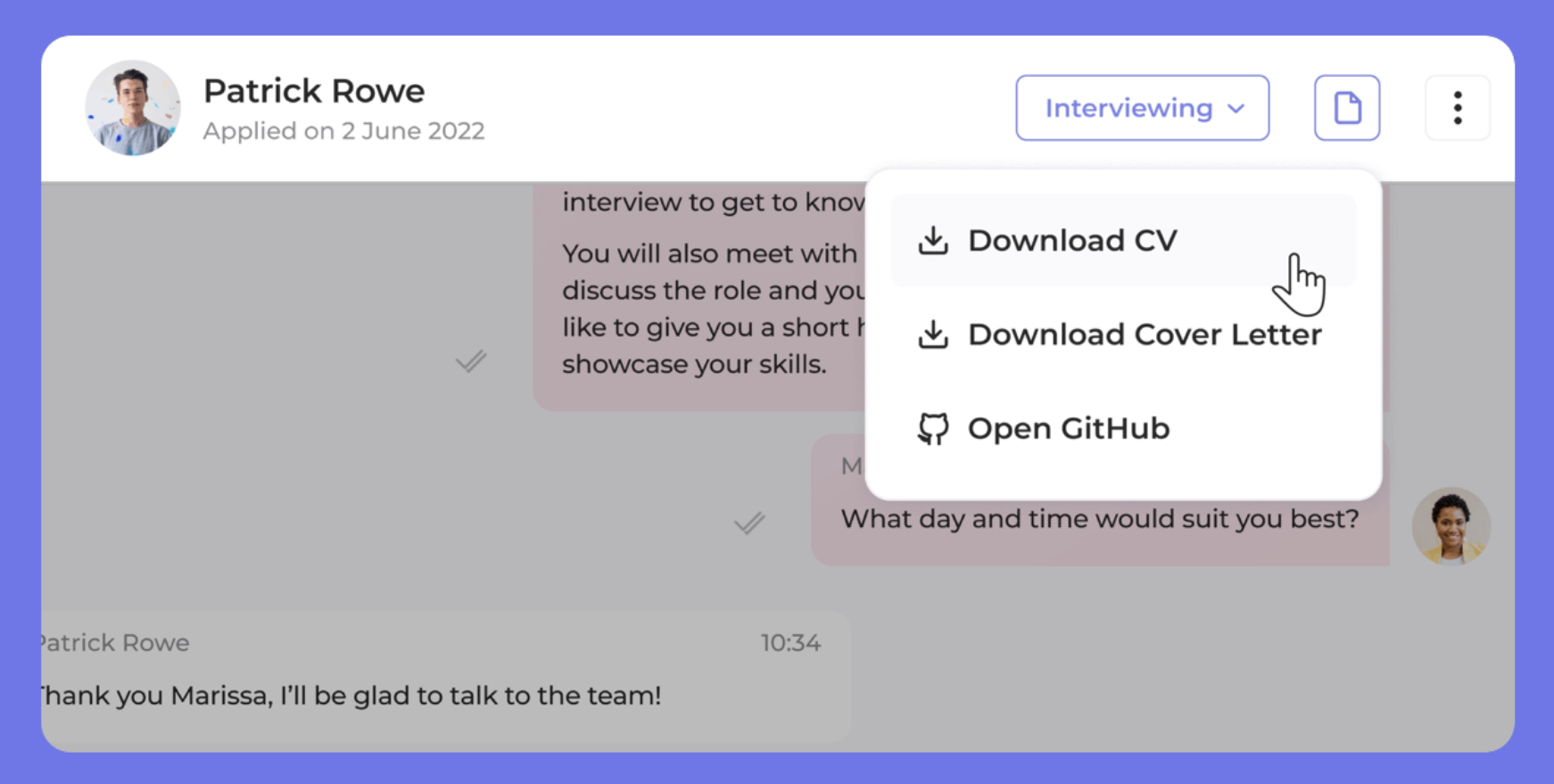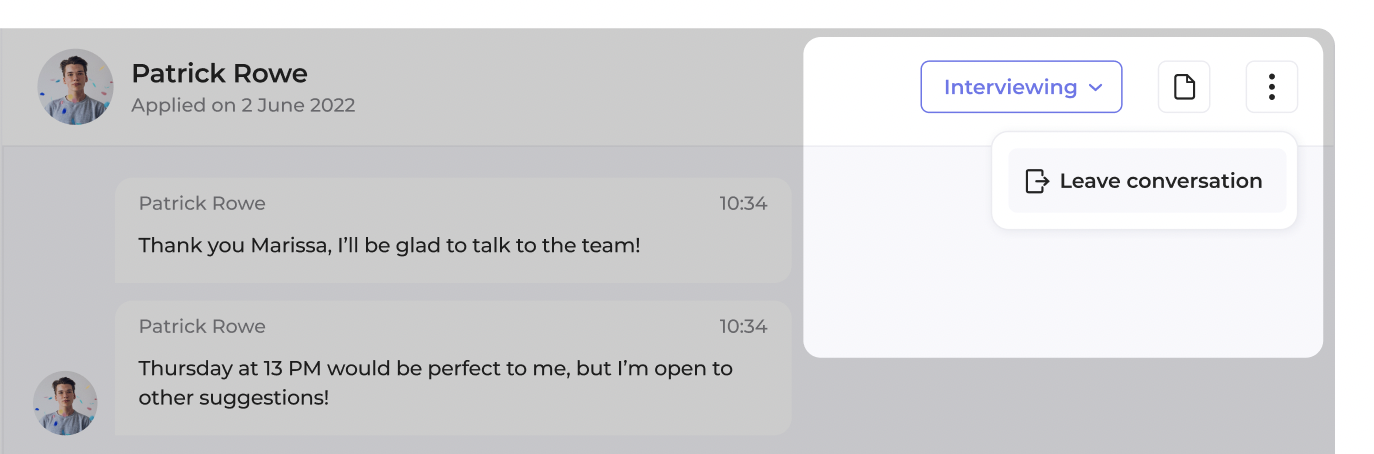Introducing direct messenger feature on WorksHub 💬
Polina G
16 Dec 2022
•
1 min read
It’s no secret that timely and efficient communication is the key to successful hiring. In today's market where the best candidates get hired quickly — every second counts. And with an average industry email open rate of 21%, hiring teams have to experiment with new ways of candidate engagement.
To simplify communication with your job applicants, we’ve introduced Conversations — a direct messenger between your company and WorksHub platform users.
Engaging in a conversation will allow you to:
- Message candidates right on the platform and get instant replies
- Open CVs, cover letters and social profiles directly from the chat menu
- Easily manage candidates’ application status whenever you've made a decision
You can learn more about using our new Conversations feature below.
Open a conversation
Companies can only message candidates who applied to their jobs. Once you click on the Get in touch button, the applicant’s status changes from Pending to Interviewing and you can start messaging them. Each conversation is related to a particular application, so you may have several chats with the same candidate.
- To open a specific conversation, go to
Applications—>Open conversation - To access all your conversations, click on the message bubble 💬 on the website header.
Action applications from the chat menu
You can access any candidate information straight in the chat: CV, cover letter and social profiles. Once you’ve made a decision, change the application status with the chat menu — all changes will be reflected in your application funnel immediately.
Receive notifications
Timely communication with the candidates is crucial. To avoid delays, both candidates and companies get email reminders about unread messages — in addition to the website notifications 💬.
Leave conversation
No longer want to be engaged with a candidate? Click on Leave conversation and you’ll stop getting new messages, while the chat history will stay visible. The candidate will be notified that you've left the chat.
Happy chatting and don’t forget to send us your feedback here!
WorksHub
Jobs
Locations
Articles
Ground Floor, Verse Building, 18 Brunswick Place, London, N1 6DZ
108 E 16th Street, New York, NY 10003
Subscribe to our newsletter
Join over 111,000 others and get access to exclusive content, job opportunities and more!