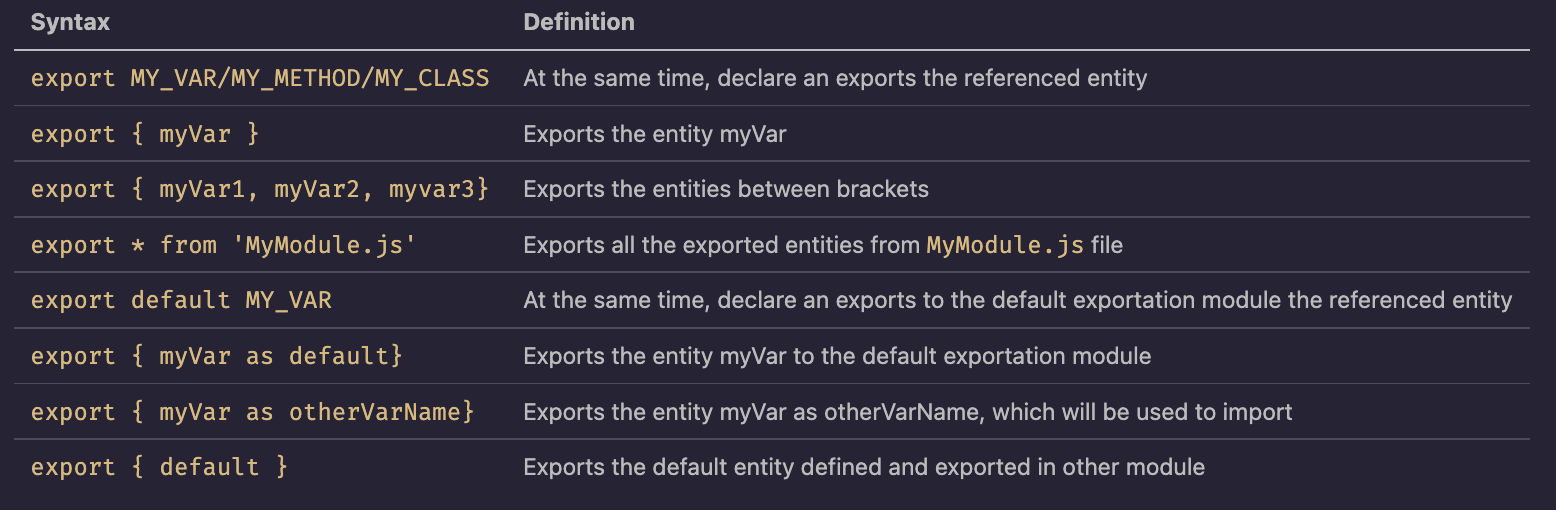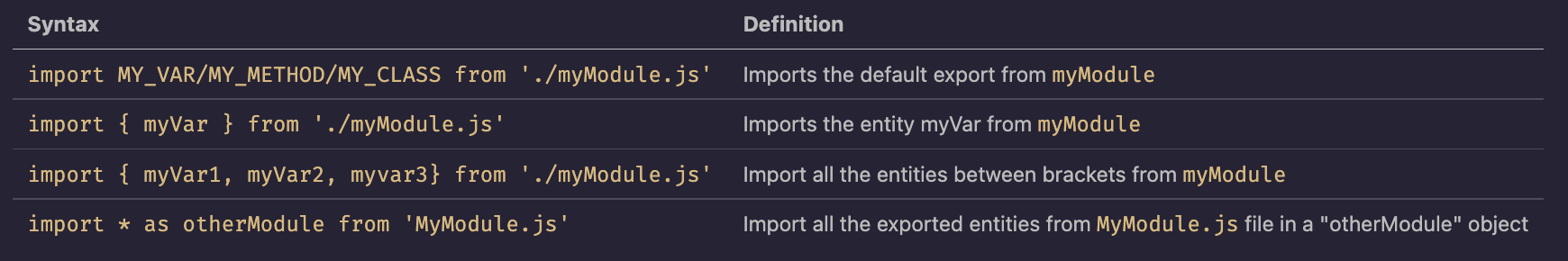JavaScript Modules Explained
Rafa Romero Dios
28 Jul 2022
•
7 min read
JavaScript modules is a topic that has become more and more popular in the last few years for two main reasons. First - because of the growth of NodeJS' popularity and its ecosystem, and second, as it became a standard since ECMAScript 2015 version, i.e. ES6 (the 6th Edition of the ECMA-262 standard). This standard and official versions of modules feature is known as ESM (ECMAScript Modules)
However, this approach to organise our code and share it between different files (so to speak), has existed for many years, because of the lack of commonly accepted forms of JavaScript module units which could be reusable in environments different from that provided by conventional web browsers running JS scripts.
Even before the existing implementations or solutions focused on Module Architecture, other solutions were created in order to create with just pure vanilla JS (and no use of any Module implementation) a module: we are talking about IIFE.
In this article we will be focusing on ESM, because as we said before, this is the official standard and the way to go. But before we dive deeper into the topic, it is important to have a picture of the panorama before the arrival of ESM and how we got here.
Let’s note (one more time) the importance of a feature that’s been requested and previously implemented by the community, and that is no longer a standard. The contribution of the community is crucial for the growth and evolution of the language, in our case, of JavaScript.
A bit of history: AMD, CJS and more
So, without an official way or API to create modules, the developers community (as always) needed to implement something to achieve these goals. For many years, two players have dominated over the rest. The AMD (Asynchronous Module Definition) on one side, implemented mainly by RequireJS, and the CJS (CommonJS) on the other, used mainly by NodeJS. Later, other players took action, in order to bring some peace: UMD (Universal Module Definition) and SystemJS. Both tried to create a way to make AMD compatible with SystemJS.
Now let’s see a brief definition of each one.
IIFE
IIFE (Immediately Invoked Function Expression) was the first way to define a module without using anything else. Based on the Revealing Module Pattern, IIFEs simulate a context where we have private data (the one defined in the function) and public data (the one exposed via the function's return)
var myPersonalInfoModule = function () {
// those variables are private and are not accessible from outside
let name = "Mary";
let surname = "Mcfly";
// those methods are private and are not accessible from outside
function concatenateName() {
return `${name} ${surname}`
}
function printName(){
console.log(concatenateName())
}
function setName( newName ) {
name = newName;
}
function setSurname( newSurname ) {
surname = newSurname;
}
// this way we expose those variables and methods we want
return {
setName: setName,
setSurname: setSurname,
printFullName: printName
};
}();
// example of use
myPersonalInfoModule.setName( "Doc" );
myPersonalInfoModule.setSurname( "Brown" );
CJS (CommonJS)
Commons JS was the first architecture that became popular. The module architecture that was defined was mainly focused on non-browser environments. It was thought over a synchronous architecture. The most known implementation is the one that uses NodeJS.
Below is a snippet of code on how to define and use modules:
// exporting or defining
module.exports = function myUtilsModule(n) {
// your module's code
}
// importing
const myUtilsModule = require('path/to/myUtilsModule.js');
// now you can use the feature exposed by myUtilsModule.
AMD (Asynchronous Module Definition)
As we can read in the official repo, the Asynchronous Module Definition (AMD) API specifies a mechanism for defining modules such that the module and its dependencies can be asynchronously loaded. This is particularly well suited for the browser environment where synchronous loading of modules incurs performance, usability, debugging, and cross-domain access problems. So, to sum up, AMD appeared with the goal of solving those things that in some way were not properly implemented or covered by CJS. The most known implementation of AMD is RequireJS
Find below a snippet of code on how to define modules and use them:
// exporting or defining. The file is called myUtilsModule.js
define(function (dep1, dep2) {
// your module's code
return function () {};
});
// importing
requirejs(["myUtilsModule"], function(myUtilsModule) {
// now you can use the feature exposed by myUtilsModule.
});
UMD (Universal Module Definition)
UMD, as described in the official repo, attempts to offer compatibility with the most popular script loaders. In many cases it uses AMD as a base, with special-casing added to handle CommonJS compatibility. UMD, as its name indicates, works both in front and back end environments.
The pattern has two parts: an IIFE where it is checked the module loader implemented by the user, and an anonymous function that creates the module:
(function(root, factory) {
if (typeof define === 'function' && define.amd) {
// AMD. Register as an anonymous module.
define(['exports', 'b'], factory);
} else if (typeof exports === 'object' && typeof exports.nodeName !== 'string') {
// CommonJS
factory(exports, require('b'));
} else {
// Browser globals
factory((root.commonJsStrict = {}), root.b);
}
}(this, function(exports, b) {
//use b in some fashion.
// attach properties to the exports object to define
// the exported module properties.
exports.action = function() {};
}));
SJS (SystemJS)
SJS, as described in the official repo, is a hookable, standards-based module loader. It provides a workflow where code is written for production workflows of native ES modules in browsers. It can load modules synchronously or asynchronously
Supports top-level await, dynamic import, circular references and live bindings, import.meta.url, module types, import maps, integrity and Content Security Policy with compatibility in older browsers back to IE11.
For the case of SJS, we will see an example where a module exportable ready by defined in another file is imported from a JS code executing in a web environment:
main.js file
// exporting or defining
var myUtilsModule = function (n) {
var myMethod = function(){
// your module's code
}
return {
myMethod: myMethod
}
}()
Now, from our index.html:
// exporting or defining
<html>
<head>
<script src="path/to/systemjs"></script>
<head>
<body>
<script>
System.import('path/to/main.js').then(function(){
myMethod();
})
</script>
</body>
</html>
ESM
ESM, ES6 Modules or EcmaScript Modules, are the standard definition for JavaScript modules. As its name says, they were born in 2015 with the sixth version of ES with the aim to standardise all the module's ecosystem and offer a native way of creating JS modules. A good summary to describe ES Modules is the following one:
ES Modules takes the best of previous definitions with a simplified API
Let's describe the highlights of ES Modules:
- Support for synchronous and asynchronous module loading
- Compatible with both frontend and backend environments
- Support for Bare import by using import maps
- Possible to load directly from URL or CDN
- Compatible with three-shaking by default
Before going deeper into the technical specification, let's see a basic example just to set a basis where to start from
// myModule.js
export const endpoint = 'api.com/endpoint';
// main.js
import { endpoint } from "./myModule.js";
Exporting
We can export or expose different types of data: from variables to functions, objects and whole classes. From now on, we will call them entities.
We have several ways of doing it, as we can see in the following table. It's important to note that all the export done in a file adds the export entity to the exportation module.
Important points to take into account:
- Only one default exportation is allowed per module
- When exporting an entity as default, is not allowed to use
var,letorconst - It's not possible to declare export within a function or loops
- It's not mandatory to export the entities when declaring them, we can export them at the end of the file for instance (as is usually done in NodeJS)
- Entities cannot be exported more than once
Importing
Importing is the way we access the data exposed in an exportation module. We have several ways of doing it depending on how we have exported the entities.
Examples
We have prepared some code that you can copy paste and execute directly. Just follow the instructions.
Non-web environment
- Name files as indicated
- Execute
node main.mjsornode main2.mjs
// module.mjs
const var1 = 1;
const var2 = 2;
const var3 = 3;
const var4 = 4;
const var5 = 5;
const var6 = 6;
export const var7 = 7;
export { var1 };
export { var2, var3 };
export default var4; // it is the same as export { var4 as default }
export { var5 as var6 }
export * from './otherModule.mjs';
//export { default } from './otherModule.mjs';
// otherModule.mjs
const otherModuleVar = 'other-Module-Var';
const myOtherModuleDefaultVar = 'my-other-module-default-var';
const myFunction = () => "hello"
export default myOtherModuleDefaultVar;
export { otherModuleVar, myFunction };
// bridgeModule.mjs
export * from './otherModule.mjs';
export { default } from './otherModule.mjs';
// main.mjs
import { var1, var2, var3, var6, var7 } from './module.mjs'
import defaultImportIsForVar4 from './module.mjs';
import { otherModuleVar, myFunction } from './module.mjs'
console.log(var1)
console.log(var2)
console.log(var3)
console.log(var6)
console.log(var7)
console.log(defaultImportIsForVar4)
console.log(otherModuleVar)
console.log(myFunction())
// main.mjs
import { var1, var2, var3, var6, var7 } from './module.mjs'
import defaultImportIsFormyOtherModuleDefaultVar from './module.mjs';
import { otherModuleVar, myFunction } from './module.mjs'
console.log(otherModuleVar);
console.log(defaultImportIsFormyOtherModuleDefaultVar);
console.log(myFunction());
Note that we are using mjs file extension. An MJS file is a source code file containing an ES Module for use with a Node.js application.
Web environment
- Name files as indicated
- Serve the files with
npx servefor instance
// main.js
import { var1, var2, var3, var6, var7 } from './module.js'
import defaultImportIsForVar4 from './module.js';
console.log(var1)
console.log(var2)
console.log(var3)
console.log(var6)
console.log(var7)
console.log(defaultImportIsForVar4)
// module.js
const var1 = 1;
const var2 = 2;
const var3 = 3;
const var4 = 4;
const var5 = 5;
const var6 = 6;
export const var7 = 7;
export { var1 };
export { var2, var3 };
export default var4; // it is the same as export { var4 as default }
export { var5 as var6 }
<html>
<head>
<script type="module" src="module.js"></script>
<script type="module" src="main.js"></script>
</head>
<body>
Modules
</body>
</html>
Bonus Track
Before we finish here, let's see other module related topics that are fascinating and closely related: Bare imports and Import maps.
Bare imports
Bare imports are the ones performed by indicating a string in from that does not begin with . or /, but directly by the name of a folder or package
import { moment } from "moment";
That means that probably the package will be searched on node_modules and some bundler is being used
Import maps
Import maps - a standard way to use bare imports. As described in the official Github repo, it gives control over what URLs get fetched by JavaScript import statements and import() expressions. This allows "bare import specifiers", such as import moment from "moment", to work.
The mechanism for doing this is via an import map which can be used to control the resolution of module specifiers generally. As an introductory example, consider the code
import moment from "moment";
import { partition } from "lodash";
<script type="importmap">
{
"imports": {
"moment": "/node_modules/moment/src/moment.js",
"lodash": "/node_modules/lodash-es/lodash.js"
}
}
</script>
Bibliography
- https://www.oreilly.com/library/view/learning-javascript-design/9781449334840/ch09s03.html
- https://github.com/umdjs/umd
- https://github.com/systemjs/systemjs
- https://riptutorial.com/javascript/example/16339/universal-module-definition--umd-
- https://bardev.com/2016/07/31/super-simple-systemjs-module-loader/
- https://github.com/WICG/import-maps
- https://www.sitepoint.com/using-es-modules/
Rafa Romero Dios
Software Engineer specialized in Front End. Back To The Future fan
See other articles by Rafa
WorksHub
Jobs
Locations
Articles
Ground Floor, Verse Building, 18 Brunswick Place, London, N1 6DZ
108 E 16th Street, New York, NY 10003
Subscribe to our newsletter
Join over 111,000 others and get access to exclusive content, job opportunities and more!